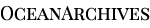Frequently Asked Questions (FAQ)
How can I access the videos?
The videos and films are found on the Video Gallery Menu tab. There are several categories of videos.
This showcase includes the films that are from the PBS Return to the Sea series. Click on the Showcase link. Once there you can view all the shows. You are able to watch them in order as they automatically go to the next show. Or you can choose to view them as you wish. If you wish to download a show, simply click on the show title below the photo.
Here you will find films that Bill has made over the years. Simply click on the photo of the film. This will take you to Vimeo where you can view, download, share, or comment on the video. Once on Vimeo, you have access to all the films/videos.
Here you will find unedited footage (both underwater and surface). As you review the footage, you can begin to understand how much effort it takes to shoot footage and select just those sequences that merit being included in a film/video.
How can I use the videos?
- View the films for your own personal pleasure and education.
- Students can use the video footage at no cost for projects or reports.
- Educators can use them to create their own textbooks or course materials. The films cover history, science, art, public policy, the environment, touris and more. (Watch the Underwater Kids video to see how one teacher created her own marine science curriculum).
- Explore the world or create your own words in a 3-D environment.
- Take advantage of new technology in teaching such as walk around iPads.
*(See Fair Use Policy in the page footer)
Is there a cost to use the videos/footage?
OceanArchives is based on a Fair Use Policy. That basically means that we are providing these films to you at no charge to use in your educational projects so you can’t charge for projects that you create using the films/footage. Copyright is a serious issue. We appreciate your respecting the Fair Use Policy. (Note: if you wish to use the footage in a commercial project for which you will charge or gain revenue/benefit, please contact us first.)
What is “RTS” in the title of some videos?
RTS stands for Return to the Sea and indicates a film that was part of a series made for Public Television by Bill Lovin.
How do I edit the footage from videos?
As the creators of OceanArchives.com, we are learning as you do.
There are many editing software programs. Some are free.
There are also professionals who offer editing services for a fee. Often you will be asked to see your permission to use the footage. If so simply share the Fair Use Policy from this website.
Before beginning, look for the words “downloadable” on your computer player. Use the Download button on the Vimeo site when you view the film/footage.
How can I share projects that I create using the video from OceanArchives.com?
We would love to see your projects and help you share them with others. Email us with information about your project and we will contact you.